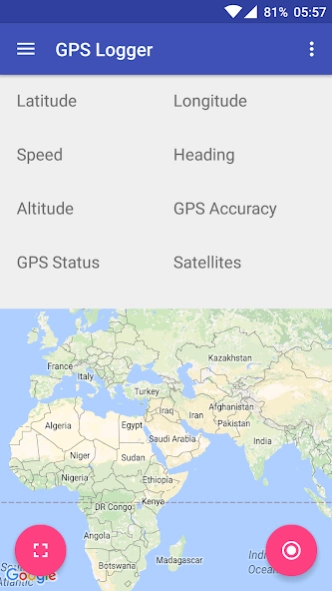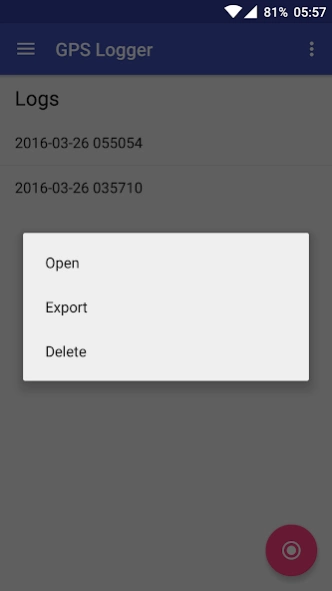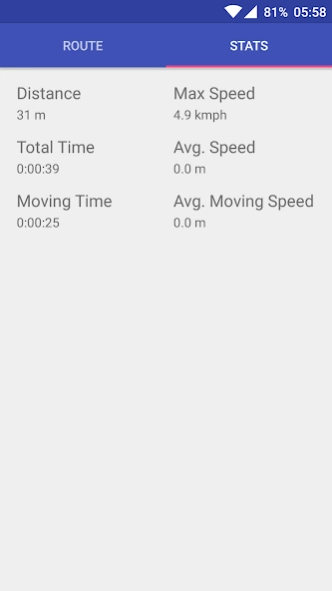GPS Logger & Tools 0.2.3
Free Version
Publisher Description
GPS Logger & Tools - Get detailed info about GPS status and log your journeys.
GPS Logger & Tools is a lightweight & simple app for logging your GPS coordinates / position along your journey. Logging your journey is great if you wish to revisit a location again in future.
This can be also used to geotag photos, uploaded to travel sites or viewed in Google Earth etc.
Features:
1. Logging of GPS Coordinates in background.
2. Exporting of logged routes to GPX file.
3. You can view your logged routes on your phone itself.
4. Detailed info about GPS & satellite status.
5. Ability to select Imperial or Metric measurement units.
Planned Features:
1. Additional info about the current logging session.
2. Option to enable altitude correction.
3. Satellite SkyPlot.
4. Other general improvements.
PS: This app is a work in progress and will be updated frequently with new features. Kindly try it and let us know your thoughts.
About GPS Logger & Tools
GPS Logger & Tools is a free app for Android published in the Recreation list of apps, part of Home & Hobby.
The company that develops GPS Logger & Tools is Batar IT Solutions Pvt. Ltd.. The latest version released by its developer is 0.2.3.
To install GPS Logger & Tools on your Android device, just click the green Continue To App button above to start the installation process. The app is listed on our website since 2016-09-06 and was downloaded 3 times. We have already checked if the download link is safe, however for your own protection we recommend that you scan the downloaded app with your antivirus. Your antivirus may detect the GPS Logger & Tools as malware as malware if the download link to in.batar.android.gpslogger is broken.
How to install GPS Logger & Tools on your Android device:
- Click on the Continue To App button on our website. This will redirect you to Google Play.
- Once the GPS Logger & Tools is shown in the Google Play listing of your Android device, you can start its download and installation. Tap on the Install button located below the search bar and to the right of the app icon.
- A pop-up window with the permissions required by GPS Logger & Tools will be shown. Click on Accept to continue the process.
- GPS Logger & Tools will be downloaded onto your device, displaying a progress. Once the download completes, the installation will start and you'll get a notification after the installation is finished.